Dear Parents / Guardians,
In consideration of the development of the novel coronavirus epidemic, the Education Bureau (EDB) decided on 25th February, 2020 that classes of all schools will continue to be suspended, with classes to be resumed on 20th April, 2020 the earliest. During class suspension, self-learning materials and assignments will continue to be delivered every fortnight through our Teamwork School APP and School Webpage.
In order to facilitate parents and students to access the learning materials, starting from 16th March onwards, the learning materials of all levels (including worksheets, PowerPoint and teaching videos) will be uploaded on Google Drive and Weiyun for students to download and browse, replacing the previous way of distributing learning materials on the Teamwork School App and eClass. The latest arrangements are as follows:
- All learning materials (including worksheets, PowerPoint and teaching videos) are for students’ self-learning only during class suspension. Please do not reproduce or transmit any materials protected by intellectual property rights.
- Before starting the study, students should take out the textbook, prepare the stationery and take notes while studying.
- Students can download the worksheets and exercises from Google Drive, print them out or write down the answers on A4 paper.
- Students should make good use of the learning materials and teaching videos. With teaching videos, students can learn at their own individual pace. Students can press the PAUSE button and review the video playback anytime.
- Students have to complete the assigned learning tasks on schedule. After the class resumes, teachers will follow up the teaching according to the students’ learning progress. We highly appreciate parents try your best to encourage your child to make good use of time to learn at home during this period.
- For cross-boundary students who cannot access Google Drive, they can access Weiyun to download and browse the learning materials. (Attached please find the details of the Instructions of Google Drive / Weiyun )
- If parents and students encounter any difficulties regarding accessing the learning materials, please do not hesitate to contact the General Office at (852) 24762433. If necessary, parents are welcome to come to school during office hour and our staff will offer help to download and print out the learning materials.
School Office Hour : Monday to Friday 9:00 a.m. – 4:30 p.m.
Thank you for your attention.
Yours faithfully,
Principal
13th March, 2020
Open Google Drive directly on your phone or enter the link in your computer browser (no login required)
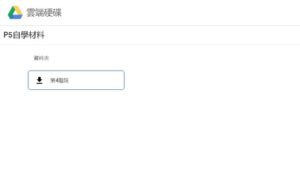



To open the worksheet / workbook / supplementary exercises, it is recommended that the computer has pre-installed Adobe Acrobat Reader (Free download)
(https://get.adobe.com/tw/reader/)
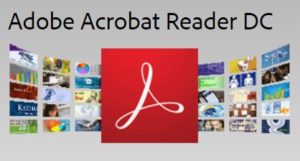
To open the PowerPoint presentation / teaching video, it is recommended to use the Google Chrome browser, which has built-in programs support the files. (Free download)
(https://www.google.com/intl/zh-TW/chrome/)

Or, the computer has pre-installed Microsoft Office (License is required)
(https://products.office.com/zh-hk/home)

To open the teaching video, the built-in multimedia player in the computer operating system (Windows / MacOS) shall support the files.




